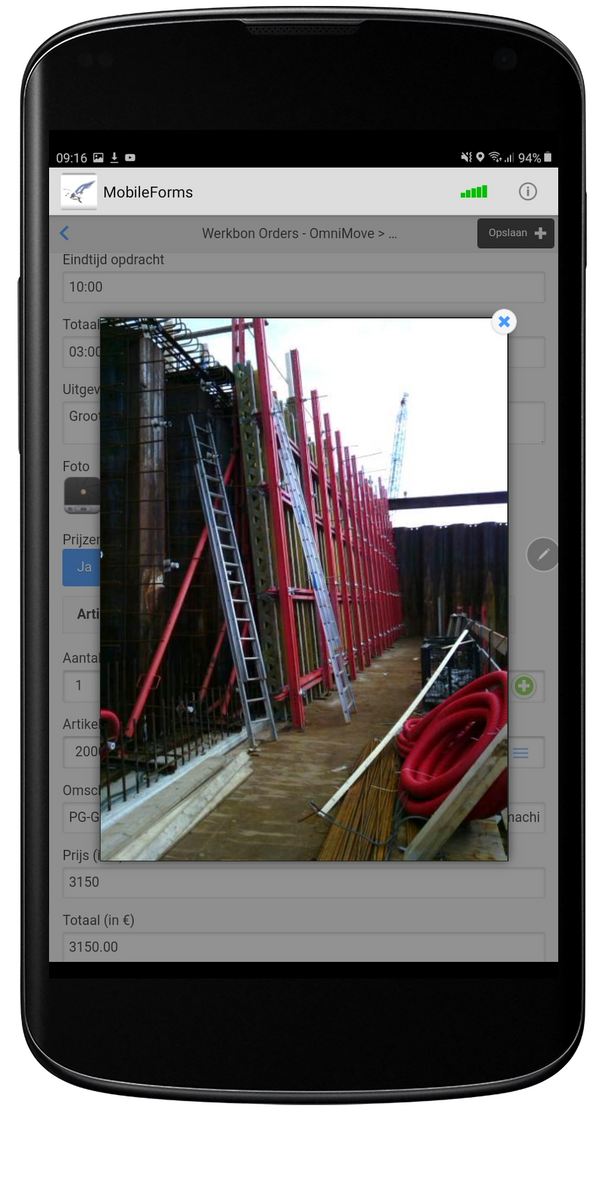OmniMove functions
OmniMove MobileForms is a MEAP (Mobile Enterprise Application Platform) and can easily reduce paperwork. You are able (or with the help of us) to create apps without IT knowledge that seamlessly support your business processes.
Selecting 1 of the function (s) automatically arranges the layout, database and synchronization, so you can quickly make your app without errors.
Not only for 1 application such as a work order but also for a quote, order form, inspections and / or other applications. OmniMove MobileForms is therefore a complete Mobility platform for now but also for applications that you want to digitize later.
We have many templates at our disposal (more than 2500), so you have the app ready and you can tailor it to your own wishes.
Changes to current applications can also be easily adjusted. With this you are no longer dependent on (expensive) consultants and developers and you can adjust this yourself quickly. If there are changes in your organization, you can respond quickly.
The functions as they are now present were created by customer wishes and new functions are regularly added to the platform by our developers. As a customer you are also always on the latest version of the platform and you can immediately use these new functions.
With these functions you are able to support your company-specific processes even better.
OmniMove MobileForms MEAP supports the following functions, among others;
User management
Assign the apps to 1 or more people via the portal itself.
For example, the service engineers receive their own application (s) such as a work order, but also the account manager their own application (s) such as a quote and an application such as time registration can be assigned to everyone. You can even temporarily assign a subcontractor an application such as an inspection to be performed. Only applications that are really relevant to the user can be seen by the user.
Dispatching
Automatic distribution of tasks / assignments to the right users.
If there are many assignments, it is often difficult to get the right task / assignment to the right user. That is why this function has been developed and the task / assignment automatically comes to the right user.
The task / assignment can even come from a different (service) system, see also our integration options.
When setting up an enterprise app, we also recommend that the data is already filled in as much as possible by sending it from an assignment. This has the advantage that the data is correct and more data is known, so that the user can carry out his assignment / task even more efficiently and effectively.
Photo
Support of photo (s).
1 Photo often says more than 1000 words. You can easily take photos with the camera of the tablet or phone. This is automatically added to the form without having to add the photo manually afterwards. The photo is automatically added to the report which is emailed to the customer or can be requested later by the portal.
You can also choose the photo from a list on the tablet or the Phone.
GPS
Support of location and time stamp, track and trace of people and forms.
During recording, the GPS location is automatically saved (if GPS is supported and switched on) and even a GPS log can be saved every x minutes (Android). At the portal you can view where the forms have been filled in by the various users. With the GPS log the complete route of the user can be played (date, time, speed, accuracy, direction and all data from the form)
Signature
Support of signature / sketches.
A sketch can be made on the tablet and a customer can give his approval for the work performed by putting a digital signature. The signature is immediately shown on the work order with the other activities.
Calculation fields
Support of calculation fields.
Calculate the total amount for a quotation app (with or without VAT), this is all possible with the calculation field. Or keep a score during an inspection this is all possible with the calculation field.
(QR) Barcode / RFID
The camera of the device can be used as a barcode scanner, which recognizes the barcode and returns the value of the barcode. Barcode scanning makes it possible to make a fast, error-free entry.
RFID (Android) With this function an RFID tag can be read. There are more and more devices with an RFID reader. The data from the RFID tag is transferred to the app.
An application in which this can be used is, for example, that the inspector goes to an object by reading out RFID, the inspector knows which object it is and which checks must be carried out for the object.
Mobile printing
Support for mobile printers.
In the template you can indicate in ZPL code how the layout of the label should look, but also how often, for example, the label should be printed.
Choose a printer item to automatically search, connect and print the printer with Bluetooth in your own label layout that you can configure yourself on the portal (Android)
Ideal for printing on location.
Workflow
Support of workflow in and between forms.
Within the app it is possible to specify different business rules of flows. For example, if an inspection point is not approved during the inspection, then only the reason is automatically displayed. This way you can also enforce the agreed procedures in the app. With this you improve the quality of the work even more.
Compile your own flow or together with our consultants that seamlessly connects to your business processes. As an application, you can let the customer enter a report with a webform on the portal, check this data and pass it on to the right engineer or a complete quotation process with the dispatch function, all of which can be done with the workflow function.
Do you want to keep the tables of, for example, the machines centrally with all data and no longer in an error-prone Excel. All of this can also be tracked with this function. The data source function can be used as a dropdown selection in the app.
Cascading / Popup
Support cascading selections.
If the choices are very extensive, a cascading function can be used. The right choice can ultimately be made through a tree structure. For example, by selecting the object with component, only the selection can be selected that is linked to that object with component.
Popup function. If you have a large selection, it is possible to search within the selection such as a customer or article (even if the selection is larger than 1000 lines). You make the right selection and with data binding all data is automatically taken over in the app.
Configure
Easily add your own items without IT knowledge such as:
- Text
- Text area
- Numeric
- Counter
- Selection
- Selection with search
- Date
- Time
- Information
- Radio buttons
- Readonly
- Mandatory and Conditional fields.
As building blocks you can compile your own app yourself. Creating an app has never been easier.
We regularly add new type of items only once to choose the correct type in the app and the database, layout and synchronization are automatically adjusted so you can never make a mistake this way. If you still have questions, you can always ask us by email or telephone for advice.
Mail PDF Reporting
Immediately a report in mail to the customer or other stakeholders. You decide what is included in the mail, including a PDF attachment in your own layout / corporate identity. The PDF can be compiled in the portal by dragging and dropping the app's items onto the PDF. Not only a logo can be changed but the complete layout as you want it.
Responsive
Your own configured app is easy to operate with a touchscreen. Rotate from portrait to landscape but also automatically adjust to the screen size. The app automatically recognizes the screen size, which means that the screen size is automatically adjusted.
Reporting
Because the data is digital, the data is immediately available. Never retype data again!
You can view your data on the web portal in different ways;
- Reporting - sorting, filtering, retrieving searches on each item
- Statistics
- Google Maps
- Export manually / automatically
- Excel link
- API Web service link to other systems and other Reporting systems such as Tableau.
API / Datasource koppeling
Support for connections with external data sources, with web services, SFTP or Excel.
With our API / data source connector we can easily connect to other software. No extra option but by default SFTP is already part of your environment. Your orders, dropdown from 1 central database.
Automatic retrieval of data but also returns, such as direct invoicing, are all possible.
On- offline
Always be able to work independently of the connection. No (expensive) roaming costs and being able to continue working where there is no or poor connection.
You can even do your work well in a basement without a connection or a data connection is no longer required on the road so that it is also possible to synchronize the data in the office. The device automatically keeps track of which data is new so that unnecessary information is not synchronized.
Cloud
You do not have to invest in expensive servers and hardware. You can access your data anywhere. With our own servers, we are in the highly secured data center of KPN.
You no longer have to worry about updating, managing and maintaining the required hardware and software from the server. You are also always on the latest version of the software. We regularly extend the functionality of the platform from which you also benefit immediately.
This also guarantees the stability and accessibility of your OmniMove MobileForms environment.
Security
Data is compressed and transferred with encrypty from the server to the field employee and back again. The KPN data center is ISO 27001 certified and is based in the Netherlands.
OmniMove consciously uses a data center in the Netherlands. In the Netherlands there is an extremely high availability of internet - with corresponding speed. The information stored at Dutch data centers falls under Dutch and European (privacy) legislation.