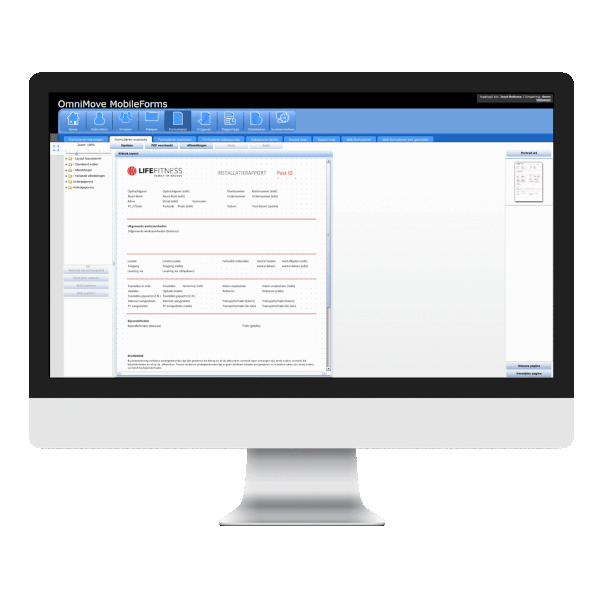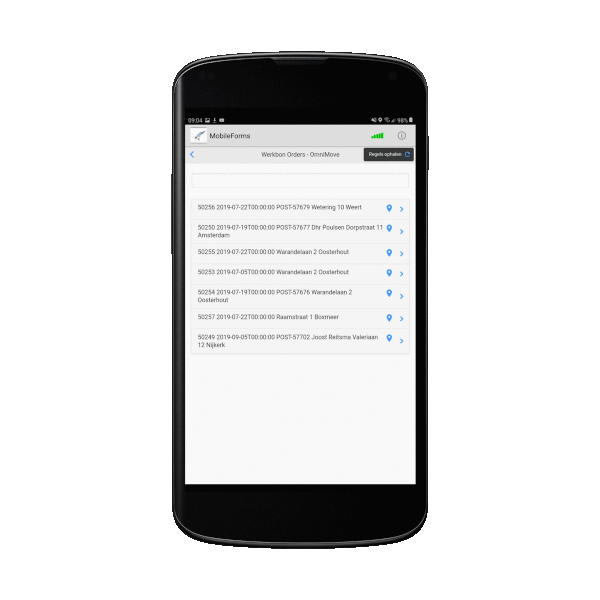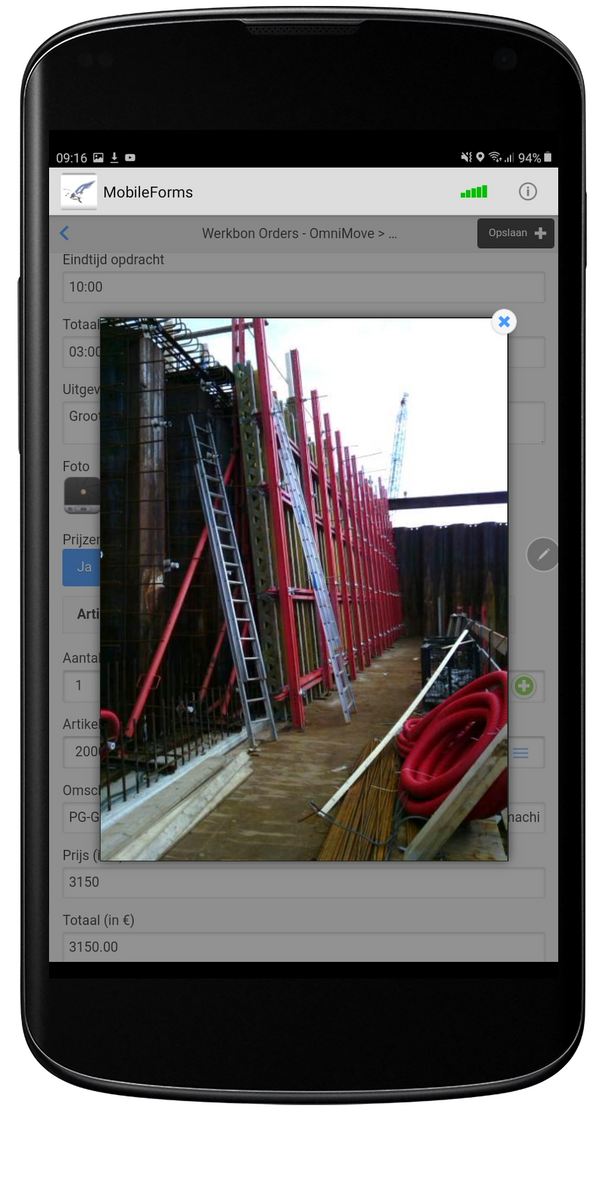The 3-step plan of OmniMove MobileForms
How does it work?
With MobileForms, you can generate your own forms, which you can fill in straightaway during a meeting, visit, or inspection! The system offers you numerous possibilities, is extremely flexible, and cuts out the need for expensive customised modifications. You can generate every form easily yourself.
You can have mobile and digital forms in just 3 easy steps:
Step 1 Build your form
To use MobileForms, all you need is an internet connection. You go to a web portal, log on, and get to work straight away. You can then compose all the forms you need yourself.
Step 2 Fill in your form
With your mobile device, you can complete the forms you have generated navigate to your destination, make photos, mail the form everything is possible.
You can fill in the form online and offline! Which means you can work with them any time you want, even without an internet connection!
Step 3 Reporting
Once the form has been completed, a report is registered immediately in PDF and e-mail. It is even possible to send photos taken onsite together with the form. You can also view the reports instantly at the web portal or Excel. In addition, you can easily link the data entered to your own system using SFTP or Webservices.
Convinced?
Then take advantage of the OmniMove MobileForms trial offer! We are offering you two months use of MobileForms, including extensive instruction (whole day training).
Fill in the application form here to take up the trial offer.